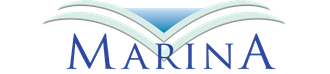WordPress has become synonymous with owning your own business website. The software is built with the user in mind for both the non-tech person and the developer. WordPress is fast, secure, and regularly updated.
Unlike Wix, Weebly, or Squarespace, WordPress is an open sourced software and is actually 100% free. And with thousands of plugins and themes available from the community, you will find you can practically do MORE than you ever imagined with your site.
The core software was built by hundreds of volunteers and has a huge collection of plugins, widgets, and customized themes available for any user. And the best part is that the software is free and is loaded on the server itself so that you can modify your website from any internet connected device. You don’t need to have any software loaded on your device.
Advantages to Using WordPress for Your Business Website
WordPress remains the most popular blogging software. Advantages to using it over other blogging platforms include but are not limited to:
- A huge developer community to offer support or contributions.
- Probably the biggest list of plugins available for a website software package.
- Completely Customizable and Scalable.
- Support for Multiple Sites within one installation using WordPress Multisite.
- Offers one of the most complete documentations available (WordPress Codex).
- Expandable to be a social platform (BuddyPress) or an eCommerce CMS.
- Comment functionality built inside software.
- Allowance for Multiple Users with different roles.
Cons to Using WordPress for Your Business Website
Like any platform, WordPress is not perfect and there are a few things you may want to keep in mind when choosing your platform.
- Just like apps on an iPhone, WordPress and all the other software being run on the website is constantly being updated and since you own your WordPress website, you are also responsible for security, making backups, and installing updates. You can automate all these tasks, but they would still require your attention unless you’re using a managed WordPress hosting & maintenance company like Monterey Premier.
- It takes some time for most beginners to get familiar with it and learn the basics, however you can use a popular drag and drop page builder theme for WordPress such as my favorite, Divi by Elegant Themes.
- You do not need to learn coding to use WordPress however it helps to learn some basics. Fortunately there are thousands upon thousands of free resources and tutorials on the web. I run a FB group that has over 15.8K members who use WordPress and Divi and they are in there everyday helping each out.
Additional Costs to Consider When Building Your WordPress Business Website
While WordPress itself is free and open source, there are still a few other costs to consider when building your Marina business website.
Domain Name Registration
The first thing you will want to do is register your domain name. The domain name is the address of your website that people will type in the browser URL bar to get to your website. There are many other options like .net, .co, .org, .tv, .info, .io, and more. However we always recommend using the .com domain extension if possible. Prices range from $4.99 to $50.00 per year depending on the extension. The .com extension is usually around $12.99 – $15.99 per year depending on the domain registration company. Some hosting companies offer domain name registration in addition to their hosting services which we will be talking about next. I keep all my different domain names registered on a separate domain name service provider like Hover.com which makes it easier if you ever have to move hosting companies.
Hosting Services
Another cost you will have to factor in is the cost of hosting. A web hosting service provider, is a business that provides the software and hardware services needed for the website to be viewed on the internet. Websites are hosted, or stored, on special computers called servers that are running 24/7. There are a lot of factors that go into choosing a proper hosting provider and there are plenty of providers to choose from.
If you intend to manage the website yourself, we recommend starting somewhere in the middle with a company like Flywheel or Siteground. Prices range between $15.00 – $40.00 per month depending on your needs. If you are just starting out with a 4-10 page website, you could probably start off with one of the smaller plans. But as you grow and the traffic to your site increases, you will have to upgrade over time.
If you are looking to be a little more hands-off with the regular maintenance and software updates, then you may want to consider a fully managed maintenance and hosting provider like Monterey Premier. Unlike a regular hosting company like Siteground and Flywheel, you will rest easier at night knowing that the regular maintenance and security is also being taken care of.
Website Build
As I mentioned before, WordPress has a lot of resources and tutorials behind it but it still requires a learning curve if you never used it. In many cases, it makes more financial sense to hire a Professional Website Design & Development agency (or freelancer) to build the site for you. A great development company will listen to your ideas, look for any potential red flags, offer advice and be there for you after the site is launched. You want to make sure the agency (or freelancer) has a lot of experience with building WordPress business websites and is not going to disappear on you in 2-3 years.
Rates will vary based on the website design and development agency (freelancer) experience, location, and the scope of the project. Some agencies charge hourly and others prefer to charge a flat fixed fee. Both pricing structures have their pros and cons. Most experienced and established agencies charge somewhere between $100 – $300 per hour depending on the different services they provide.
For smaller 3-8 page brochure-type sites, an expert WordPress business website agency can take a client from an idea to a fully functioning website in a short amount of time, and can deliver a basic, professional site for around $2,500 to $5,000. If the site requires additional functionality such as membership only areas, eCommerce, online payment, multiple pages, extensive content creation, and SEO work, the build time substantially increases as does the cost. These sites typically start at $5,000-$10,000 and go on up from there depending on how much you want to add.
In Closing
Of course there are other costs to consider such as ongoing monthly maintenance and/or SEO services to name a few but hopefully this article will help you understand the basic benefits and potential costs of using WordPress to build your Marina business website. You may also want to see my article on how you should utilize a blog to help you bring more traffic to your new business website, and our tips on how to keep your WordPress website secure.
If you liked this article, then please subscribe to The Engaging Worklife Blog over at Monterey Premier to get updates from our Engaging Worklife Blog, about our free resources, quick tips, and more. You can also follow Monterey Premier on Facebook and Instagram.
If you have a WordPress website question, feel free to leave a comment below.